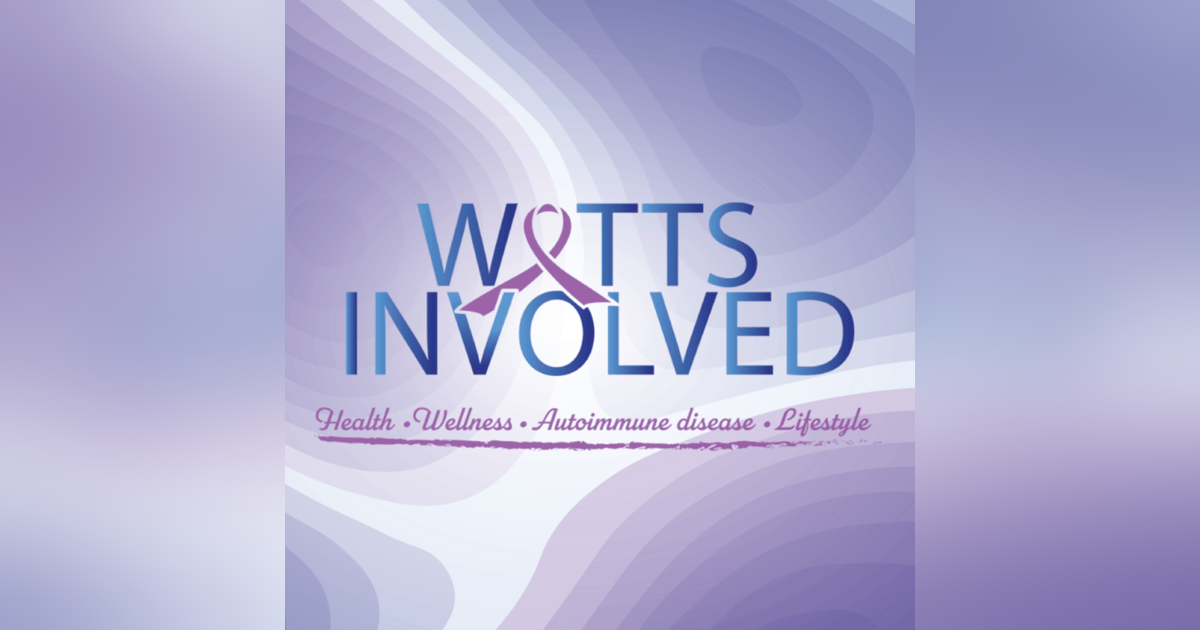What is the best software for editing podcasts?

If you were anything like me when you decided to get into podcasting, you didn't have a considerable budget to set up all of the necessary bits and pieces you need to start and run a podcast. Today I would like to chat with you about some of the best software for editing podcasts. If you're an avid podcaster who has got stuck using your phone or computer's basic editing and recording features, then this is for you.
Here are some features to look out for in the software I'll be discussing.
1) If possible, support simultaneous recording and playback of multiple tracks or channels.
2) Ideally, support external mixing boards via AD converters or USB interfaces. There are a lot of options out there, but I'll be talking about Audacity, Adobe Audition CC, Garage Band and Reaper
1 Audacity
If you're looking to test the waters with a free piece of software that should be able to do pretty much everything you need, you should definitely have a go with Audacity. The first thing I want to mention is that it's available on almost every platform under the sun, and there's an iOS and Windows Phone app for your smartphones as well as Android and Mac desktop apps.
That's not the only good news either; it also supports 96,000 Hz, 32-bit float audio which is great if you're a music producer. It's also straightforward to learn how to use, and anyone can start editing their audio with it.
You can go ahead and check out their website here:http://www.audacityteam.org/.
2 Adobe Audition CC
Free download from the official website: Audition CC Download for Mac and Windows.
Adobe Audition is one of the most popular audio editing software available. It's an excellent tool for beginners and an excellent piece of software for pro media professionals alike.
It supports many audio formats, including WAV, AIFF, MP3, AAC, and MIDI. I'd also like to mention that it's a very intuitive piece of software which makes it easy for anyone to use.
One of my favourite features of this particular software is its ability to import and export both sounds and media files. This is great if you need to quickly transfer between your computer or smartphone and your audio editor.
3 GarageBand
Free download from the App Store: GarageBand for iPhone, iPad and Mac Download
For those looking to get a bit more hands-on with their audio editing, I recommend checking out GarageBand. It's not only an excellent piece of software, but it's also pretty affordable to get as well. It's available on iOS, Mac and even Android, which is pretty handy.
I'd like to start by mentioning the audio editor's ability to record your voice on the go. It even has a built-in microphone, so if you're just using your computer for something else, you can go ahead and make your podcast without plugging in any extra equipment.
If you're interested in seeing what else GarageBand can do, go ahead and look at their official website here:http://www.apple.com/ilife/garageband/.
4 Reaper
Free trial download from the official website: REAPER Download for Mac and Windows.
One of the main features of Reaper, as far as this article is concerned, is its built-in support for multiple audio tracks. While it's great that you can edit both your MIDI and your audio tracks simultaneously, it can be tough to work out what's what if you are recording more than one.
Reaper is also quite intuitive to use, and there are plenty of tutorials online that will help you learn how to use it quickly.
It's certainly worth giving it a go for yourself. Check out their official website here:https://www.reaper.fm/
The above are some of the audio editors which I have tried. For me, Garage Band and Reaper didn't work, no real reason; I just didn't feel right using them.
But when I started off on my podcasting journey, Audacity was the one for me; it's easy to set up and use and just perfect for podcasting. Yes, there is a learning curve, and yes, there are a few tips and tricks to help you sound like a pro. I may do a short walkthrough video at a later stage.
I have recently moved over to Adobe Audition as I needed something to up my game and level of professionalism. I used it in its previous form called Cool Edit Pro, and I was pretty handy with it. Now that it's Adobe Audition, it's a whole other beast and not in a bad way. It is potent, and you have so many options, plugins etc., that it can be pretty daunting. I have only scratched the surface of what it is capable of. I am delighted with it at this stage, and I believe it will be my long-term go-to for editing Podcasts, audio, etc.
The reasons I'm sticking with it are as follows.
1. It is stable; it won't fall over in the middle of you editing your masterpiece.
2. It is well supported, well Adobe, duh
3. I can be set up to suit your individual needs.
4. There are some excellent plugins you can get to help you with your overall sound and workflow.
I hope this article has been informative and helpful, but don't stop here. A sound editor can be anyone interested in the world of audio editing, and with their vast experience, they have the potential to become a professional sound editor. Many resources can help you learn about editing audio, for example, online forums and online support groups.
Good luck on your journey, and as always, have fun!